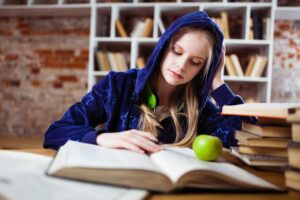javaScript Security
- Describe a few ways that JavaScript can be used maliciously.
- What is a cookie and how can developers use/code them?
- What are the security implications of cookies?
- Describe terms, methods and other components you learned in this week’s lesson.

-
-
How can JavaScript be used maliciously?,
-
What is a cookie?,
-
How can developers code/use cookies?,
-
What are the security implications of cookies?,
-
What terms methods or components were learned this week?
Comprehensive General Answers
1. How JavaScript Can Be Used Maliciously
JavaScript is powerful and runs directly in a user’s browser, which makes it a frequent target for malicious use. One common example is Cross-Site Scripting (XSS), where attackers inject harmful scripts into trusted websites. These scripts can steal session cookies, redirect users to fake login pages, or alter webpage content. Another malicious use is keylogging, where JavaScript captures keystrokes typed into forms. Attackers can also use JavaScript for malicious redirects, pop‑up scams, and web-based malware downloads. Even seemingly harmless scripts can gather sensitive data if not properly sanitized or secured.
2. What Is a Cookie?
A cookie is a small text file stored in the user’s browser that contains data such as user preferences, session information, login tokens, or tracking identifiers. Cookies help websites remember users across page loads or visits, enabling features like staying logged in, keeping items in a shopping cart, or showing personalized content.
3. How Developers Use or Code Cookies
Developers can create, read, and delete cookies using JavaScript’s
document.cookieproperty. For example:They can retrieve cookies by reading the
document.cookiestring and parsing its key-value pairs. Cookies can also be configured with attributes such as:-
expiresormax-age(lifetime) -
path(scope of visibility) -
secure(only sent over HTTPS) -
HttpOnly(prevents client-side access) -
SameSite(protects against cross-site request attacks)
These controls help define how cookies behave and how secure they are.
4. Security Implications of Cookies
Cookies can introduce security risks if not properly protected. The biggest threats include:
-
Session hijacking: If cookies containing session tokens are stolen, attackers can impersonate users.
-
XSS attacks: Malicious scripts can read unprotected cookies.
-
Cross-Site Request Forgery (CSRF): Cookies automatically sent with every request can be exploited to trigger unauthorized actions.
-
Tracking concerns: Third-party cookies can follow user behavior across websites, raising privacy issues.
To mitigate risks, developers should use
Secure,HttpOnly, andSameSitecookie attributes, and implement strong server-side validation.
5. Terms, Methods, and Components Learned This Week
This week’s lesson introduced important client-side security concepts, including JavaScript security vulnerabilities, browser storage mechanisms, and secure cookie practices. You explored the use of
document.cookie, attributes likeSecureandHttpOnly, and cross-site risks such as XSS and CSRF. Additionally, the lesson covered best practices for sanitizing input, validating data on both client and server, and understanding how client-side scripting interacts with authentication, sessions, and privacy mechanisms. -