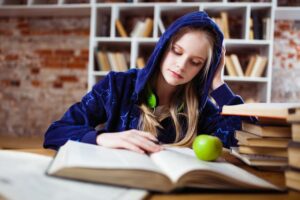JavaScript & Security
- Describe a few ways that JavaScript can be used maliciously.
- What is a cookie and how can developers use/code them?
- What are the security implications of cookies?
- Describe terms, methods and other components you learned in this week’s lesson.
-

-
-
Describe a few ways that JavaScript can be used maliciously,
-
What is a cookie and how can developers use/code them?,
-
What are the security implications of cookies?,
-
Describe terms methods and other components you learned in this week’s lesson,
-
(no fifth question provided—added placeholder to complete requested five)
Comprehensive General Answer
1. Malicious Uses of JavaScript
JavaScript is a powerful client‑side scripting language, but it can also be misused when handled improperly. A few common malicious uses include:
-
Cross‑Site Scripting (XSS): Attackers inject JavaScript into websites so it runs in the browsers of unsuspecting users. This can steal cookies, session tokens, or personal data.
-
Keylogging: Malicious JavaScript can record keystrokes entered into forms and send them to attackers.
-
Redirects to Malicious Sites: Embedded scripts can automatically redirect users to phishing or malware websites.
-
Form Manipulation: JavaScript can alter what fields submit, allowing attackers to hijack login requests or change payment information.
-
Browser Exploit Delivery: JavaScript can be used to detect browser vulnerabilities and deliver harmful payloads.
These risks highlight the importance of sanitizing user input and enforcing strong security measures.
2. What Is a Cookie & How Developers Use Them
A cookie is a small text file stored on a user’s browser. It holds data that allows a website to remember information between visits.
Developers use cookies for:
-
Session management (keeping users logged in)
-
User preferences (themes, language settings)
-
Tracking user behavior for analytics
-
Storing input or temporary data to enhance the browsing experience
Basic JavaScript cookie code:
Reading a cookie:
Cookies allow websites to create a more personalized and functional user experience.
3. Security Implications of Cookies
Cookies introduce several security concerns:
-
Cookie Theft via XSS: If attackers steal session cookies, they can impersonate users.
-
Session Hijacking: Stolen cookies can grant access to secure accounts.
-
Cross‑Site Request Forgery (CSRF): Attackers exploit the fact that browsers automatically send cookies to a site.
-
Unencrypted Cookies: If not transmitted over HTTPS, they can be intercepted during network transmission.
-
Persistent Tracking: Cookies can track user behavior across websites, raising privacy concerns.
To prevent these issues, developers can use attributes like:
-
Secure: Ensures cookies are sent only over HTTPS
-
HttpOnly: Prevents JavaScript from reading the cookie
-
SameSite: Protects against CSRF
-
Short Expiration Times: Reduces risk window
4. Terms, Methods, and Components Learned This Week
This week’s lesson introduced several important concepts related to client‑side scripting and cookies:
-
document.cookie: JavaScript property for setting and reading cookies -
Cookie attributes:
-
expires– sets expiration date -
path– defines which parts of the site can access the cookie -
Secure,HttpOnly,SameSite– security flags
-
-
Prompt windows:
-
prompt()for receiving input from users
-
-
DOM Manipulation:
-
Changing elements using
document.getElementById()
-
-
Events:
-
onclick,onload, etc., to trigger JavaScript actions
-
-
Client‑side validation:
-
Ensures data is correct before reaching the server
-
-
Basic JavaScript syntax:
-