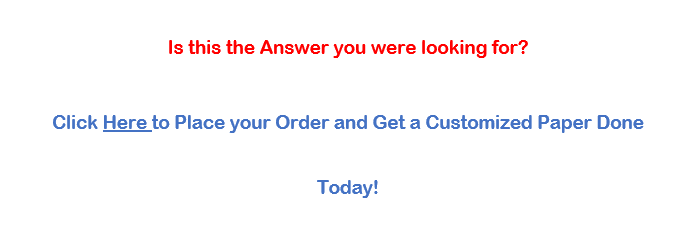Title Sequence Concept
Theme: Dynamic & Engaging (adjust based on your music video’s style)
Duration: 10 seconds
Elements:
✅ Parallax effect (using an image from Pexels)
✅ Keyframed animated title
✅ Subtle camera movement for depth
Step-by-Step Guide
Create the Parallax Effect
- Choose an image from Pexels that fits the theme of your music video (e.g., a cityscape, nature, abstract textures).
- Open Photoshop (if available) and separate the foreground, midground, and background using the selection tool & layer masking.
- Save each layer separately as PNGs with transparency.
- Import these layers into Premiere Pro (or After Effects) and stack them in layers on the timeline.
- Use the Position & Scale keyframes to create a slow, subtle movement for the parallax effect (foreground moves faster than the background).
Click here to place your order https://assignmenthelpcentral.com/order/
Title Sequence Concept
Add the Animated Title
- Go to Graphics > New Layer > Text and type the title of your music video.
- Select the text layer and go to Effects Controls:
- Opacity Keyframes: Fade in at 1 second, stay visible, then fade out at 9 seconds.
- Position Keyframes: Animate the text sliding in from the left or bottom.
- Scale Keyframes: Slight zoom-in effect for a cinematic feel.
- Apply “Directional Blur” (optional) to smooth the motion.
Enhancements (Optional)
- Add Lens Flare or Light Leaks for an artistic touch.
- Use a subtle glitch effect if your music video has an edgy or futuristic style.
- Include a soft glow or drop shadow behind the text for better visibility.
- Sync the title animation with the beat of the music for extra impact.
Check more tips on Assignment Help.
Final Sequence Flow (10s)
📌 0-1s: Background appears with slight movement
📌 1-4s: Foreground parallax elements slide in
📌 2-5s: Title animates in (slide & fade-in)
📌 6-9s: Title holds on screen with slight zoom
📌 9-10s: Title fades out, leading into the music video
Title Sequence Concept
Questions:
This week’s project requirements are:
– Create a 10 second animated title sequence for your week 3 music video
– The animated title sequence must include:
+ A parallax (using any image of your choice from pexel)
+ An animated title of your video using key frames
Week 4 Submission Notes:
– Read the instructor critiques from week 3 and make the adjustments for your week 4 submission
– You can create the parallax in a separate premiere project, export it, and then add it to your music video or create it within your original music video project.
Submit the following:
– MP4 of your music video project including the parallax, animated title and critique changes. Name it “Last Name, First Name – Parallax”
– Screenshot of your main Premiere timeline.
Name it “Last Name, First Name – Week4 – Premiere”
– Screenshot of your Photoshop parallax project.
Name it “Last Name, First Name – Week4 – Photoshop“